One of my user asked how to remove
fingerprint logon in Windows 7 which came with HP Laptop. Finally I found a way
to remove it. The purpose why he wanted to remove fingerprint logon from
windows 7 is, after laptop resumed from sleep or hibernation mode he can’t
type password properly. It’s just flashing and after two, three characters it
is going back to first letter of password. So, he has to type the password
very quickly to resume computer.
I suspect, this is because of
fingerprint logon option on login screen. My guess was correct, after I removed
fingerprint logon from windows 7 logon screen, next time typing
password and resuming windows became easy. Let’s see how to remove
fingerprint logon option.
To be honest, this is the first time
I’m trying to remove fingerprint logon option, because I encourage people to
use this option since it’s more secure. I tried following steps.
1) Remove biometric logon from
control panel
I found this method in superuser
forum to turn off fingerprint logon in windows 7 by switching off biometrics
in control panel.
This option should appear in control panel -> Hardware & Sound -> Biometric Devices. As shown below.
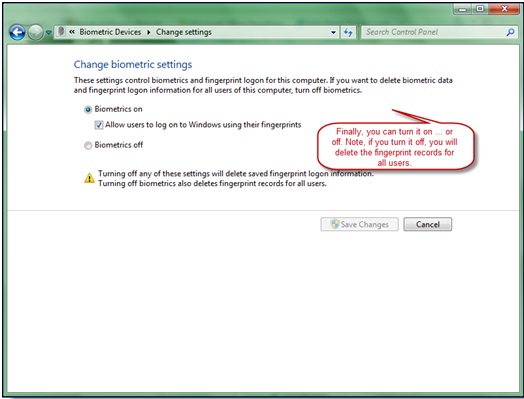
2) As second method, I disabled
finger print reader in device manager. It’s displayed under Biometric devices
in device manager. This method seemed good for me. But, after restart the
windows 7 HP laptop, I could see still the fingerprint logon option is there.
This time under fingerprint sign, it displayed device is not ready for
fingerprint capture. Because of I disabled the biometric device from device
manager.But the finger print logon option was there at start up. This method
too failed.
3) I went to System
configuration utility (Run – msconfig), and removed all programs and services
from startup related to biometric and finger print logon. This method too
didn’t help me after restart.
4) Finally, I found out the
program which is in charge for finger print capture and authentication. It’s
some HP security stuff. After uninstalled the program I can’t see finger print
logon option in windows 7 login screen. So, if you are facing same kind of
problem, try to uninstall the software related to fingerprint capture and
management. Mostly, your laptop supplier would have made software for it.
I’m sure this post helps you
to remove fingerprint logon in windows 7.

No comments:
Post a Comment