Facebook
is the world’s largest social networking site; dealing with millions of photos
and videos uploads every day. Following a large user base of Facebook mobile
users, there are a vast majority of Android users with phones and tablets who
wish to download photos
and videos on their device either for offline viewing or downloading Facebook
videos for sharing via Whats App. Perhaps, that’s not possible as the Facebook
app for Android doesn’t offers the ability to neither save pictures nor
download videos to your phone. However, there is a workaround for this
restriction that requires a 3rd party app.
The trick involves using ‘ES File
Explorer’ for Android
which is also an amazing and powerful file manager app with multi features like
App manager, Download manager, System manager, SD Card Analyst, Root Explorer,
Remote manager, etc. Also, this method will let you download Facebook videos
only with great ease and at high speed.
Downloading Videos from Facebook App
to Android Phone –
2. Open the Facebook app for Android
and view any Facebook video (Not YouTube). A pop-up box will appear asking to
Complete action using, simply choose ‘ES Downloader’ and tap on Just Once
if you don’t want to use the same option next time.
3. The video will instantly begin
downloading, plus shows information like remaining time, percentage downloaded,
size of file, download speed and the save location.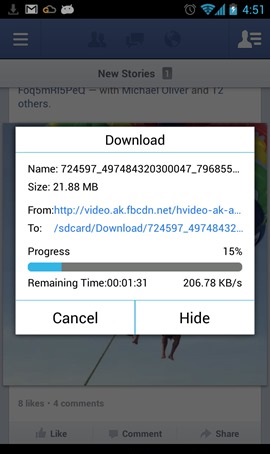
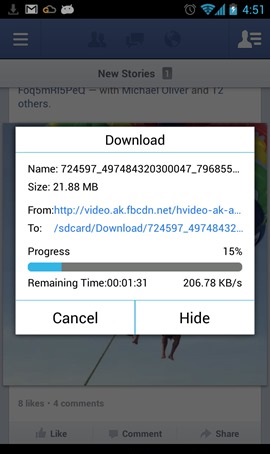
Tip – Select the ‘Hide’ option to continue using FB while video
is downloading in the background. You can view the progress from notification
drop-down menu.
~ Now open Gallery >> Download
folder or /sdcard/Download/ to view saved videos.
Hope you found this post useful.

No comments:
Post a Comment