How to add DNS Server
ADS use DNS to locate the network resources. DNS server would automatically be installed during the installation of ADS. During the installation of ADS we have option to skip DNS server. You could install DNS separately if you have skipped this during the ADS installation.
To install DNS separately click on start button and select control panel and click on Add/Remove program
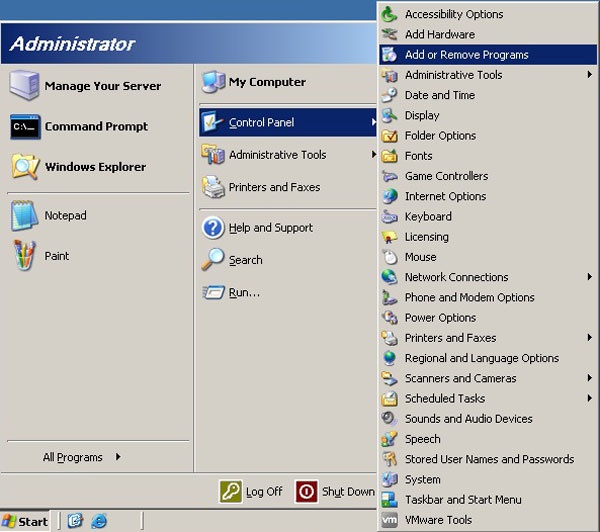
Select Networking Services and Click on Details
Tick mark on Domain Name Services and Click on ok
Configuration wizard may ask you to provide I386 folder location if you are installing DNS first time. I386 folder is located in installation disk of server 2003.
click on finish to complete the setup process.





No comments:
Post a Comment