If your .pst or .ost file is corrupted and you cannot open Outlook, use this article to recover emails form the corrupted .pst and.ost data files.
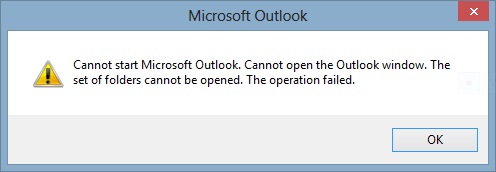
Microsoft provides the scanpst and scanost to diagnose and
repair errors in the .pst and .ost files. Sometimes, scanpst/scanost may report
no errors in the file, but Outlook still can’t open the data file.
Try running scanpst/scanost repeating 3-4 times until neither
program returns an error. However, if your .pst/.ost file is really broken,
scanpst/scanost may loose too much data during the recovery.
Please note the
scanpst/scanost is not able to recover deleted messages, because this is not an
error. If scanpst/scanost is not capable to correct the problem with
the data file, follow the steps below to extract the email messages from the
damaged .pst or .ost data files.
Repair
corrupted Outlook Data Files (.pst and .ost)
Follow these steps
to extract the email messages from corrupted .pst and .ost files using PST
Walker recovery tool.
1. Close the Microsoft Outlook and other applications that may use your mailbox
2. Download, install and run PST Walker recovery tool
3. Select the .pst or .ost file to open
4. Preview all your items including messages, contacts, appointments, tasks, notes, and journal entries.
5. With "Export" under File menu you can extract
the email messages1. Close the Microsoft Outlook and other applications that may use your mailbox
2. Download, install and run PST Walker recovery tool
3. Select the .pst or .ost file to open
4. Preview all your items including messages, contacts, appointments, tasks, notes, and journal entries.


No comments:
Post a Comment